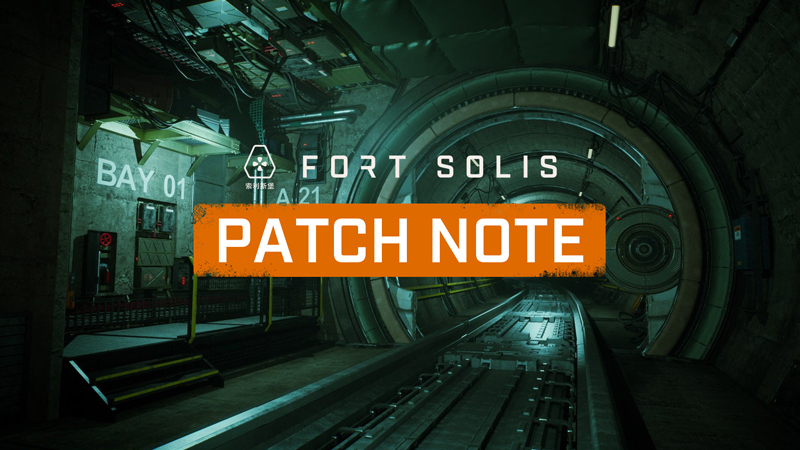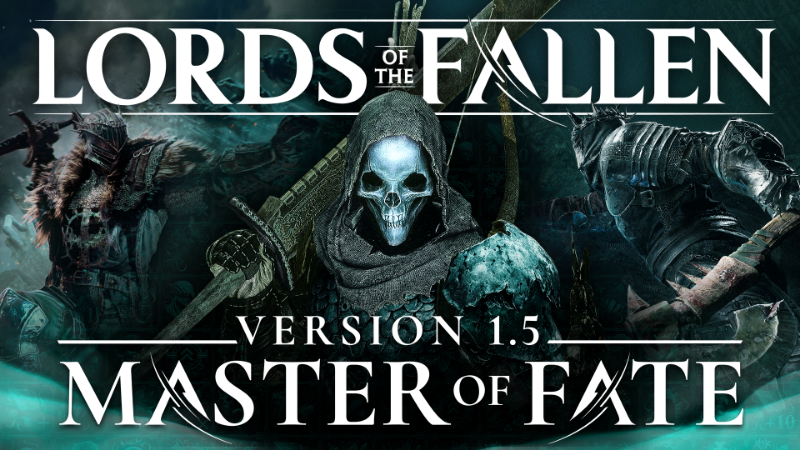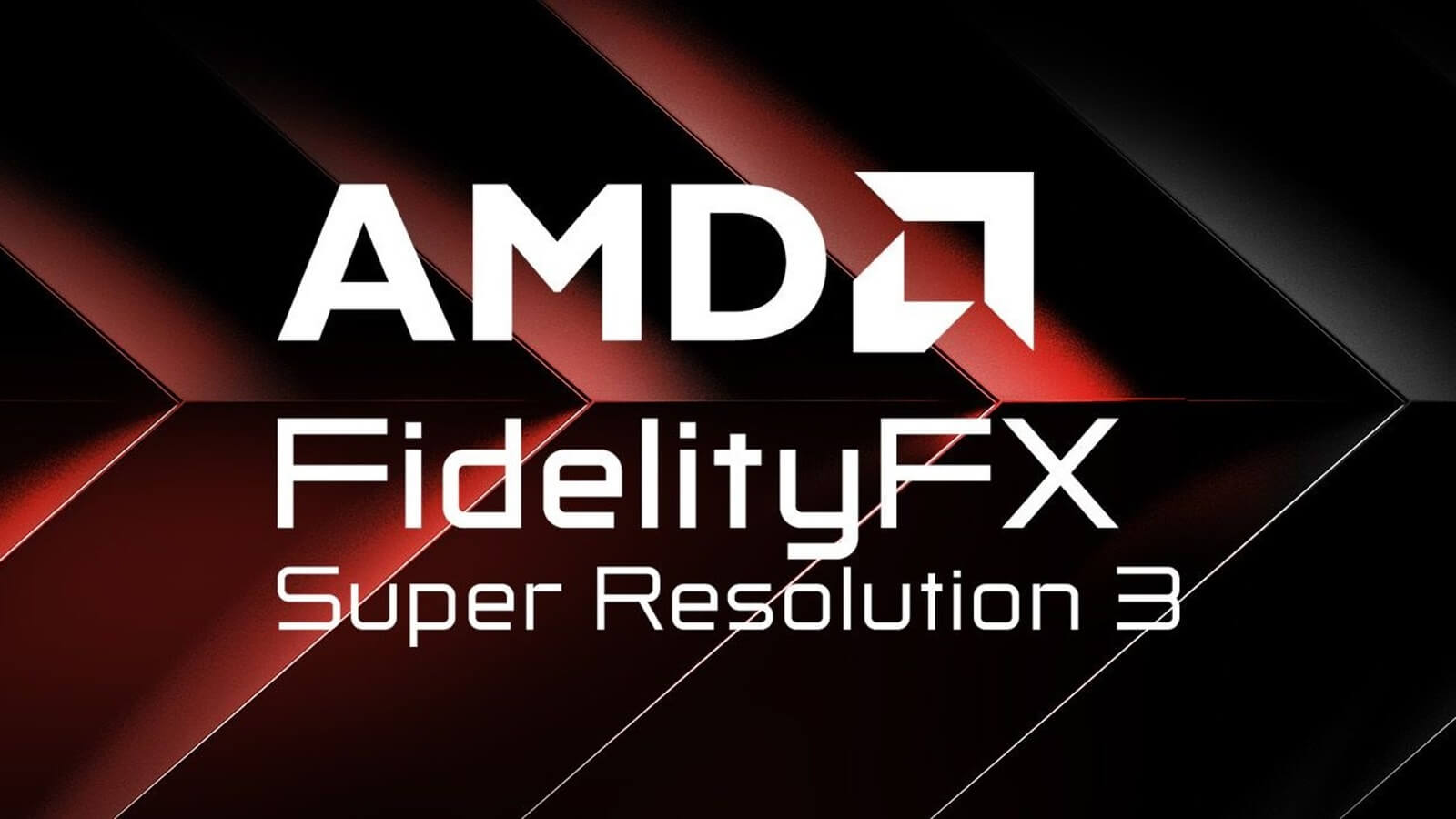Helldivers 2 might be a bad example, not sure it even has FSR 1 and likely won't get any upscalers at all. As the developer has said outright that they think the game doesn't need it.
*The late edit*
You can see the list of FSR 2/3 games in the below URL. Little over 40+ listed for FSR 3.
 community.amd.com
community.amd.com
But games still releasing with 2.x can make sense. Games can have long development cycles and priorities might not favour improving or updating whatever up-scaling they selected.
*The late edit*
You can see the list of FSR 2/3 games in the below URL. Little over 40+ listed for FSR 3.
Latest AMD FSR 2, 3, 4, & Radeon Anti-Lag 2 Supported Games List
As some of you may know, we have been highlighting the latest updates to AMD FidelityFX™ Super Resolution1 technology over the last couple of months. AMD FSR transforms gaming experiences with massive and responsive framerates in supported games using a combination of super resolution temporal...
But games still releasing with 2.x can make sense. Games can have long development cycles and priorities might not favour improving or updating whatever up-scaling they selected.
Last edited: