LordJuanlo
New member
Jim, you said that on the GeForce cards you got strange results when measuring pin 20, can you tell us more about that? I'm curious to know if nVidia implemented some kind of "pin 20 hardware protection" on their cards.
@cavemanjim: Hey @monoprice are your DisplayPort cables @VESADisplayPort certified or do you plan to submit them for testing?
@monoprice: @cavemanjim Our DisplayPort cables have 1.1 certification and we are working on the newly released 1.2 certs that were recently announced.
@cavemanjim: @monoprice displayport 1.2 was ann. jan 7, 2010. http://t.co/apYAMzbG >3 years ago is 'recently announced'? or did you mean newer std?
@monoprice: @cavemanjim Sorry about that. We are 1.2 and working on “dual mode 1.1”
@cavemanjim: @monoprice great! thanks for the info. Any reason why your cables aren't listed on VESA DisplayPort's website?
@monoprice: @cavemanjim Our certifications are currently through our manufacturing partners but we are working to add our name to the DP database.

have a couple of these on the way from monoprice.


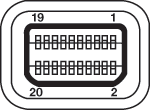

One end is plugged into the monitor.. the other end is plugged into a Displayport to mini displayport adapter, as supplied by HIS so that I could plug it into my mini displayport on a HIS 7970. Connected the red tip from the multimeter to pin 20 on the back of the vid card, and the black pin onto a screw.
To my surprise, the multimeter showed up as 3.22 volts.. WTF... seriously.. WTF.. Didn't make any sense.. So I then thought, hrm.. what if I just test pin 20 on the displayport cable, sans adapter.. Stuck the red pin into pin 20 and the black pin on the metal casing. Wow.. 0.00 volts.. wtf.. so I then put the mini displayport to displayport adapter back on, but not connecting it to the vid card, and connected it to pin 20.. 3.22 volts.. WTF.. how is the adapter giving it 3.22 volts?

Just so I'm clear, you're connecting the display port cable to the monitor, and when you measure on Pin 20 you get 0 volts. Then when you add the DP to mDP adapter, you're getting voltage on pin 20?
I don't understand how that's possible unless you're not checking the correct pin on the full DP cable.
Quick update, I'm still having issues with one of my displays dropping down to 640x480 after waking from sleep.
Still havn't found a pair of pliers small enough to reach in and pull the pin out. Once I am able to do that I will remove the pin altogether and try again.
Yes, one end of the cable is plugged into the monitor.. The other end I've checked with the a multimeter with on pin 20, as per the diagram above, and it reads 0 volts.
When I plug in the mDP adapter, and then take another reading, and checking pin 20 on the mDP plug end, the voltage is back up to 3.2 volts.
I'd love it if someone could verify what I'm saying..
Does anyone else have a mini DP adapter like the one above and able to check their voltages?
