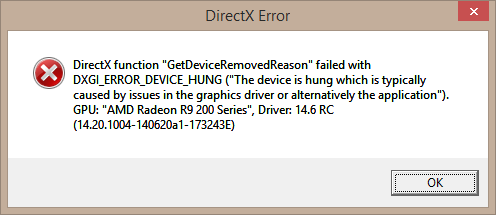The Mac
New member
Courtesy of Asder00 at guru3d who found it.
AMD Catalyst 14.6 RC2 (14.200.1004.0 June 20)
http://support.amd.com/en-us/kb-articles/Pages/latest-catalyst-windows-beta.aspx
Build Info:
DriverVer=06/20/2014, 14.200.1004.0000
Catalyst 14.6 RC2
CCC: 2014.0620.2260.39449
D3D: 9.14.10.01044
OGL: 6.14.10.12967
OCL: 10.0.1526.3
Mantle: 9.1.10.0020
Feature Highlights of The AMD Catalyst™ 14.6 RC Driver for Windows
Plants vs. Zombies (Direct3D performance improvements):
AMD Radeon R9 290X - 1920x1080 Ultra – improves up to 11%
AMD Radeon R9290X - 2560x1600 Ultra – improves up to 15%
AMD Radeon R9290X CrossFire configuration (3840x2160 Ultra) - 92% scaling
3DMark Sky Diver improvements:
AMD A4 6300 – improves up to 4%
Enables AMD Dual Graphics / AMD CrossFire support
Grid Auto Sport:
AMD CrossFire profile
Wildstar:
Power Xpress profile
Performance improvements to improve smoothness of application
Watch Dogs:
AMD CrossFire – Frame pacing improvements
Battlefield Hardline Beta:
AMD CrossFire profile
Known Issues
Running Watch Dogs with a R9 280X CrossFire configuration may result in the application running in CrossFire software compositing mode
Enabling Temporal SMAA in a CrossFire configuration when playing Watch Dogs will result in Flickering
AMD CrossFire configurations with Eyefinity enabled will see application stability with BattleField 4 or Thief when running Mantle
Catalyst Install Manager text is covered by Express/Custom radio button text
Express Uninstall does not remove C:\Program Files\(AMD or ATI) folder
AMD Catalyst 14.6 RC2 (14.200.1004.0 June 20)
http://support.amd.com/en-us/kb-articles/Pages/latest-catalyst-windows-beta.aspx
Build Info:
DriverVer=06/20/2014, 14.200.1004.0000
Catalyst 14.6 RC2
CCC: 2014.0620.2260.39449
D3D: 9.14.10.01044
OGL: 6.14.10.12967
OCL: 10.0.1526.3
Mantle: 9.1.10.0020
Feature Highlights of The AMD Catalyst™ 14.6 RC Driver for Windows
Plants vs. Zombies (Direct3D performance improvements):
AMD Radeon R9 290X - 1920x1080 Ultra – improves up to 11%
AMD Radeon R9290X - 2560x1600 Ultra – improves up to 15%
AMD Radeon R9290X CrossFire configuration (3840x2160 Ultra) - 92% scaling
3DMark Sky Diver improvements:
AMD A4 6300 – improves up to 4%
Enables AMD Dual Graphics / AMD CrossFire support
Grid Auto Sport:
AMD CrossFire profile
Wildstar:
Power Xpress profile
Performance improvements to improve smoothness of application
Watch Dogs:
AMD CrossFire – Frame pacing improvements
Battlefield Hardline Beta:
AMD CrossFire profile
Known Issues
Running Watch Dogs with a R9 280X CrossFire configuration may result in the application running in CrossFire software compositing mode
Enabling Temporal SMAA in a CrossFire configuration when playing Watch Dogs will result in Flickering
AMD CrossFire configurations with Eyefinity enabled will see application stability with BattleField 4 or Thief when running Mantle
Catalyst Install Manager text is covered by Express/Custom radio button text
Express Uninstall does not remove C:\Program Files\(AMD or ATI) folder
Last edited:



 Try just uninstalling with the CM's Express Uninstall, and then reinstalling, and then reinstalling the RC a second time right on top of the previous install--this will more than likely fix it (or it should, anyway) and *if you can* disable xfire. If things aren't running properly with xfire disabled it's a cinch they aren't going to run properly with it enabled.
Try just uninstalling with the CM's Express Uninstall, and then reinstalling, and then reinstalling the RC a second time right on top of the previous install--this will more than likely fix it (or it should, anyway) and *if you can* disable xfire. If things aren't running properly with xfire disabled it's a cinch they aren't going to run properly with it enabled.