Hyrax
New member
I have been away from the video conversion scene for years. What is the new must have program for these type of things?
I am trying to convert a 10GB video file down to about 4GB (**** fat32). I want to convert it as fast as possible. Quality of output is not a big concern.
What is recommended?
I am trying to convert a 10GB video file down to about 4GB (**** fat32). I want to convert it as fast as possible. Quality of output is not a big concern.
What is recommended?


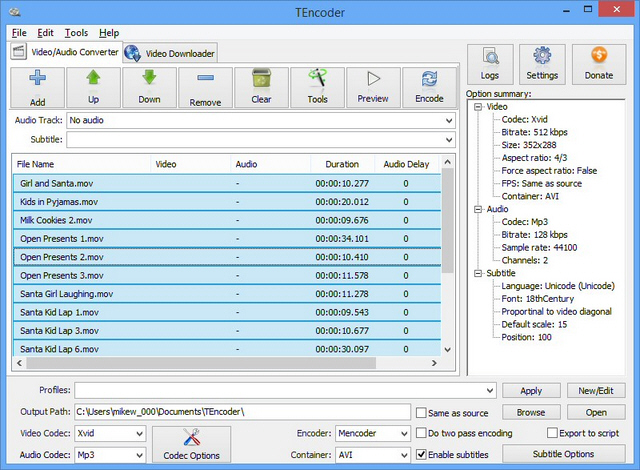


 why did it act up like that?
why did it act up like that? 
