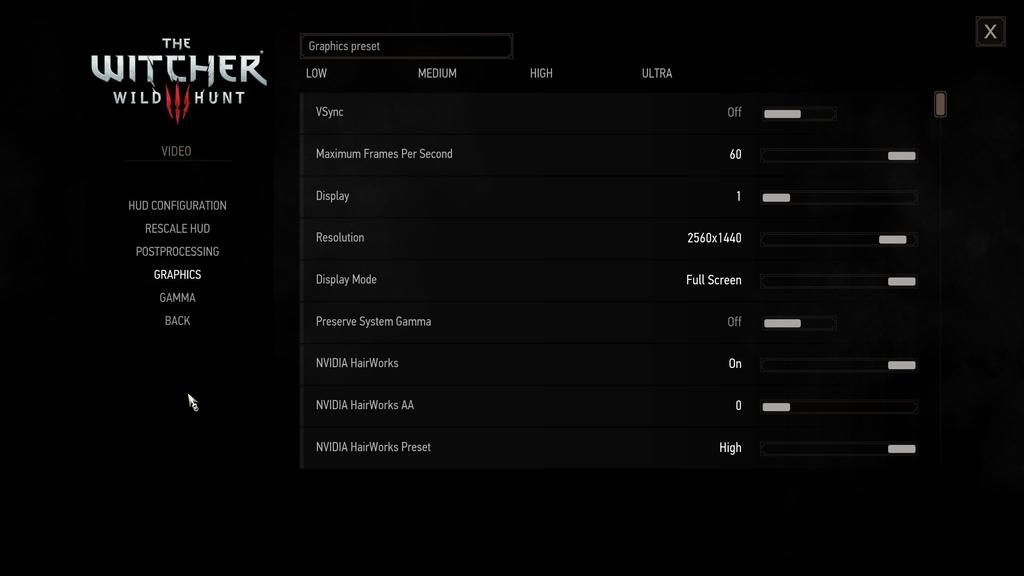Evileh
Keep your Pimp Hip Strong
@bittermann
Yeah I haven't used it until now as it wasn't doable on my 55 inch 4K TV since it was already too high a resolution. I have a Asus Freesync 144Hz 2560 x 1440 monitor to test with now so I can try it at last.
@ Evileh
I just noticed that the colour temperature is only available for Displayport not HDMI for some odd reason so that could be why you don't see it.
Yeah i'm on hdmi and win 10