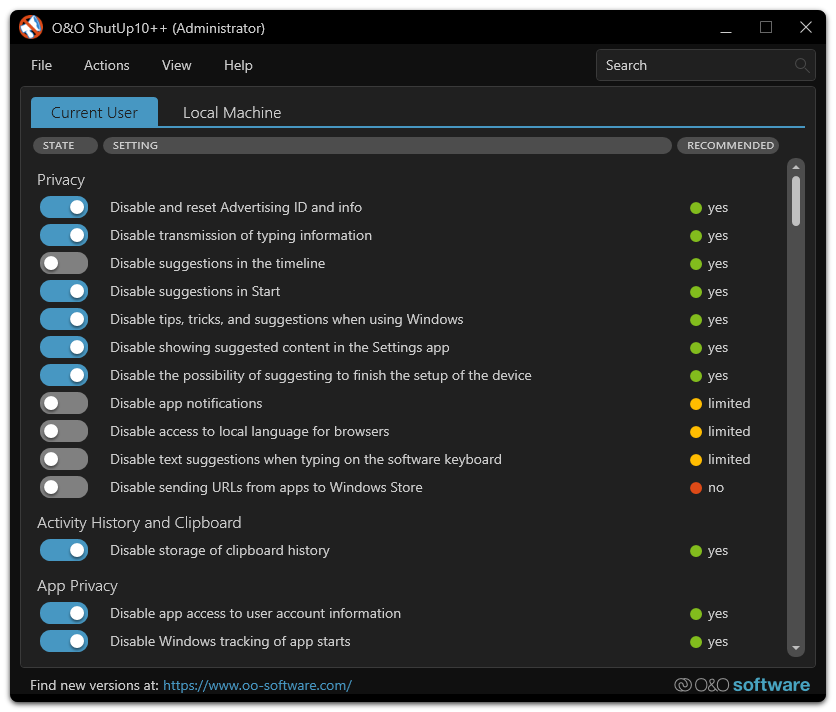Nazgul
New member
I've seen conflicting reports, and I'm hoping someone can provide a definitive answer. Right now the biggest thing holding me back from eventually upgrading to Windows 10 is the forced update stuff. The system updates I'm mostly resigned to dealing with, though I've heard about ways to mitigate that if you're sneaky enough. The big one that irks me is the automatic updating of device drivers. As a Radeon user who's seen Catalyst updates occasionally introduce new problems, and who sometimes uses Beta drivers that MS might not recognize, I do NOT want Microsoft making the decision of which video driver version to use. I've seen on some sites that automatic device driver updates can be disabled by going to the System Properties, in the Hardware tab and changing the Device Installation Settings so that it doesn't automatically download drivers from Windows Update. However, I've also heard that this setting doesn't apply to things like video cards, that it considers "devices" to be more like printers and other things that you connect externally to the computer. Can anyone confirm if there's a way to keep Windows 10 from automatically updating my Catalyst drivers that doesn't involve me doing any kind of deep dive into the Registry?