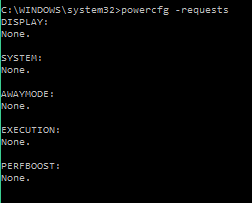We are, what, basically 1 month after Win10 release?
I'm pretty sure that a USB driver waking a computer is not so high priority on the old MS radar...
Also can't you just go to Device Manager-> Device -> Properties -> Power Management and untick the "Allow this device to wake the computer" box? If there isn't a box there you might look in the BIOS and change the allowed wake events there. If it is available....
I had it happen to my dad's computer. His was waking with the nic. Did the old 'powercfg lastwake' and found the driver.
'powercfg -devicequery wake_armed' gives you a list of things that can wake your computer. Then you just take that list and turn off the things that you don't want waking the computer.
Pretty short sighted opinion don't you think, considering the vast amount of USB devices in use now days, and the majority of all input devices on nearly all computers?
It's not about a usb device waking the computer, it is about usb devices breaking sleep, screen saver, monitor standby, etc. never allowing them to sleep much less using them to wake the pc. (can't wake something that never goes to sleep) yes, I get that it is all part of the same system, but this is a bug that has been around since the release of 8.1. And as in my case, we are talking about xbox 360 controller, a common device that is used by millions.
Controllers and such that are pretty much never used to wake a device and keeping a machine from even entering sleep, or allowing the screensaver to come on is a huge bug and or flaw. What next, will your flash drive break it?
USB devices breaking sleep functions is a huge, and should never be on the low priority list.
You also have to remember, that to you, your solution is simple, but your solution to 99% of the computer users of the world is talking to them in a language that they have never heard before. Your own example proves that. What if your dad did not have you around to fix the problem? A problem that should never be present to start with.
It would be like getting a brand new car, plugging in your Ipod, and the lights never turning off afterwards... would that be a low priority problem?

 I had this problem on windows 8.1 before I think it has something to do with homegroup sharing. Try stopping HomeGroup Provider in services. If HomeGroup Listener is running then stop that too. Check the power request after. If it's still listed then try the cmd below
I had this problem on windows 8.1 before I think it has something to do with homegroup sharing. Try stopping HomeGroup Provider in services. If HomeGroup Listener is running then stop that too. Check the power request after. If it's still listed then try the cmd below