Loser-P
Member
Does anyone know how this setting works? I don't think it's altering the lookup tables (vlut).
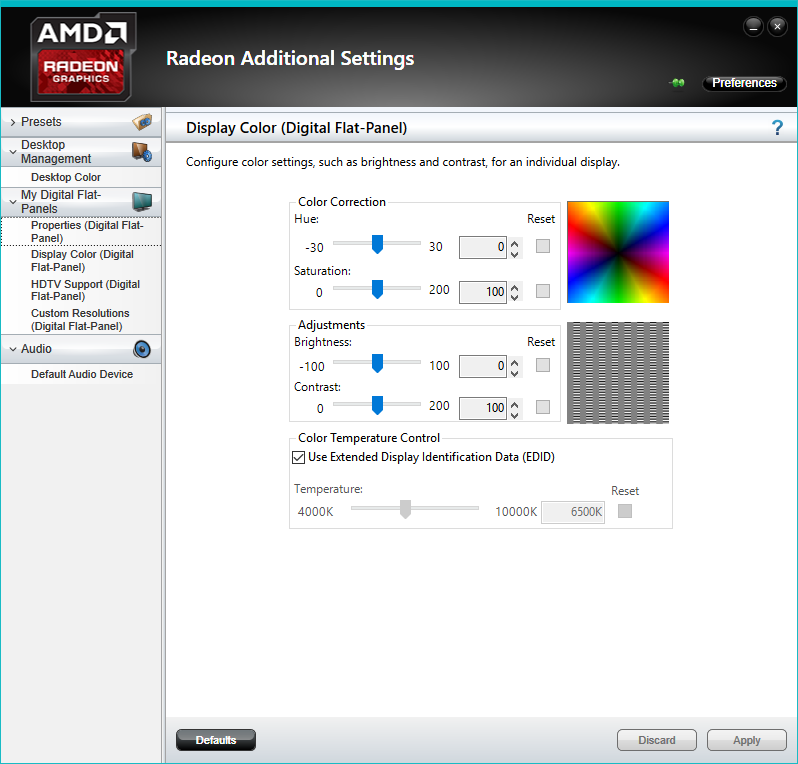
I'm asking because I've found that having that option checked seems to to a better job of emulating sRGB on my wide gamut monitor when in standard (wide gamut) mode than the sRGB emulation mode on my monitor, at least as far as having the primaries closer to where they should be.
Wanted to know if I'm losing image quality somewhere by using that setting instead of my monitors emulation mode.
BTW my monitor is a Dell U2711
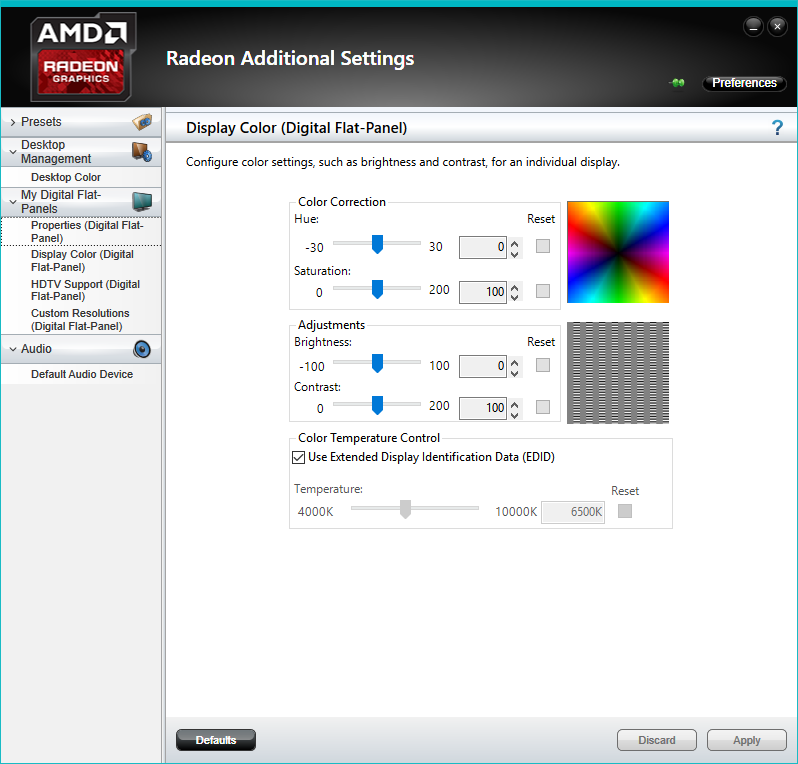
I'm asking because I've found that having that option checked seems to to a better job of emulating sRGB on my wide gamut monitor when in standard (wide gamut) mode than the sRGB emulation mode on my monitor, at least as far as having the primaries closer to where they should be.
Wanted to know if I'm losing image quality somewhere by using that setting instead of my monitors emulation mode.
BTW my monitor is a Dell U2711
