You are using an out of date browser. It may not display this or other websites correctly.
You should upgrade or use an alternative browser.
You should upgrade or use an alternative browser.
Embedded videos
- Thread starter lmchv
- Start date
The the URL address bar, click on this:
Click on "Site Settings" and then on the next page you're looking for "Insecure Content" as seen below:

Set that to Allow. Reload the site.
It's not great, and there is an effort to make changes to the site, at long last, which should help avoid creating a problematic security exception to using the site.
Click on "Site Settings" and then on the next page you're looking for "Insecure Content" as seen below:

Set that to Allow. Reload the site.
It's not great, and there is an effort to make changes to the site, at long last, which should help avoid creating a problematic security exception to using the site.
Meteor_of_War
New member
Lol we should have a sticky thread for this. Question comes up every week.
Lol we should have a sticky thread for this. Question comes up every week.
Seriously.
that did the trick!
thanks!
Very welcome!
Is there a fix for iOS?
Probably the same as anything else; don't use https
Is there a fix for iOS?
Download Chrome or Firefox and do the same thing
 . I have to imagine you can adjust site settings in Safari on iOS. But given that I don't have an iOS device, I don't know how that is done
. I have to imagine you can adjust site settings in Safari on iOS. But given that I don't have an iOS device, I don't know how that is done 
Anyone know how to fix this on the android version of chrome?
Iirc I used duck duck go on my Samsung and hand typed the http:// - then bookmarked it. I don’t know how to allow unsecured content though.
